








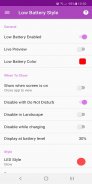

LED Me Know - Samsung Galaxy Notification LED

Description of LED Me Know - Samsung Galaxy Notification LED
LED Me Know shows a fully-customized animation when a notification is received on your device!
Features include:
- Many different animation styles including icon, glow, spin, notch, and more!*
- Show only latest notification or loop through all
- Customize the timing of the LED
- Customize the size and position of the LED
- Customize the charging LED
- Customize the fully-charged LED
- Customize the low battery indicator LED
- Customize the display schedule
- Customize settings for each app*
- Customize settings for every contact or contact group!*
- Override all notification colors
- Export/Import/Share your settings*
- Save colors to your palette*
- Enable/Disable according to the device's Do Not Disturb mode
- Quick settings tile to quickly toggle all LED functions on and off
- Preview your changes in real-time
- Hide the AOD
Though intended for use on devices without a notification light or notification LED, like the Samsung Galaxy S20 series, S10 series, and Note 10 series, all of the following devices are supported:
- Galaxy S20 5G
- Galaxy S20+ 5G
- Galaxy S20 Ultra 5G
- Galaxy Z Flip
- Galaxy Fold
- Galaxy Fold 5G
- Galaxy S10
- Galaxy S10 5G
- Galaxy S10e
- Galaxy S10+
- Galaxy S10+ Olympic Games Edition
- Galaxy Note 10
- Galaxy Note 10 5G
- Galaxy Note 10+
- Galaxy Note 10+ 5G
- Galaxy A30
- Galaxy A50
- Galaxy A51
- Galaxy A70
- Galaxy A71
- Galaxy A80
- Galaxy M30(s)
- Galaxy M31
- Galaxy S9
- Galaxy S9+
- Galaxy S8
- Galaxy S8 Active
- Galaxy S8+
- Galaxy Note 9
- Galaxy Note 8
- Galaxy Note FE
- Don't see your device? If your Samsung device has the Always On Display feature, email me to add the device to the list!
This app only draws about 0.5% of battery per hour on average (tested on the Galaxy S10). If your experience differs, please try putting the app to sleep and turn on battery optimization.
Please leave your feedback and suggestions in a Play Store review, thank you!
*Premium feature (only $1.99USD for life)
Note: I make no guarantees about the performance of this app, nor do I take any responsibility for any reduced battery life or burn-in caused as a result of using this app.























